Constantly changing data in enterprise database systems creates significant challenges in organizations’ data integration strategies. Businesses need reliable solutions to effectively capture and manage changes in large databases. This is where CDC SQL Server (Change Data Capture SQL Server) technology comes into play. As a powerful feature of Microsoft SQL Server, CDC enables you to efficiently monitor and capture changes in databases, providing up-to-date and accurate data flow for data warehouses, analytical platforms, and business applications.
Core Principles of CDC SQL Server
CDC SQL Server offers an effective way to track and record changes in SQL Server databases. Understanding the core principles of this technology is critical to grasping how it captures and manages changes in database systems.
CDC Architecture
CDC SQL Server uses an asynchronous change capture mechanism built on SQL Server’s transaction log. The transaction log sequentially records all changes (INSERT, UPDATE, DELETE operations) that occur in the database. CDC uses this log information to track changes and transfer them to a separate change table.
The CDC architecture includes a “capture process” that monitors one or more database tables and records changes. This process scans the changes of CDC-enabled tables at specific time intervals and records them in the relevant change tables.
Change Tracking Mechanism
CDC SQL Server uses two main components to track database changes: SQL Server Agent jobs and the CDC capture process. SQL Server Agent jobs run the CDC capture process at regular intervals, scanning changes in the transaction log and transferring them to CDC change tables.
The CDC capture mechanism is designed to capture changes using minimal system resources and without affecting source database performance. This feature is particularly critical in production systems with high transaction volumes.
Change Tables
CDC SQL Server creates a change table for each monitored table. These change tables reflect the structure of the original table but also include change information: metadata such as operation type (INSERT, UPDATE, DELETE), change time, and sequence number.
Change tables include all columns of the original tables, making it possible to compare values before and after changes. This is particularly critical in delta loading (incremental loading) strategies.
LSN (Log Sequence Number) Concept
CDC SQL Server uses unique identifiers called LSNs (Log Sequence Numbers) to track and sequence changes. Each transaction log record is marked with an LSN that ensures changes are processed in the correct order.
LSNs serve as “pointers” for CDC to track changes in a sequential and consistent manner. LSNs can be used to retrieve changes within a specific time period or all changes after a specific point.
According to Gartner’s 2023 report, organizations using CDC technologies have achieved up to 65% higher efficiency in data integration processes compared to traditional batch data transfer methods.
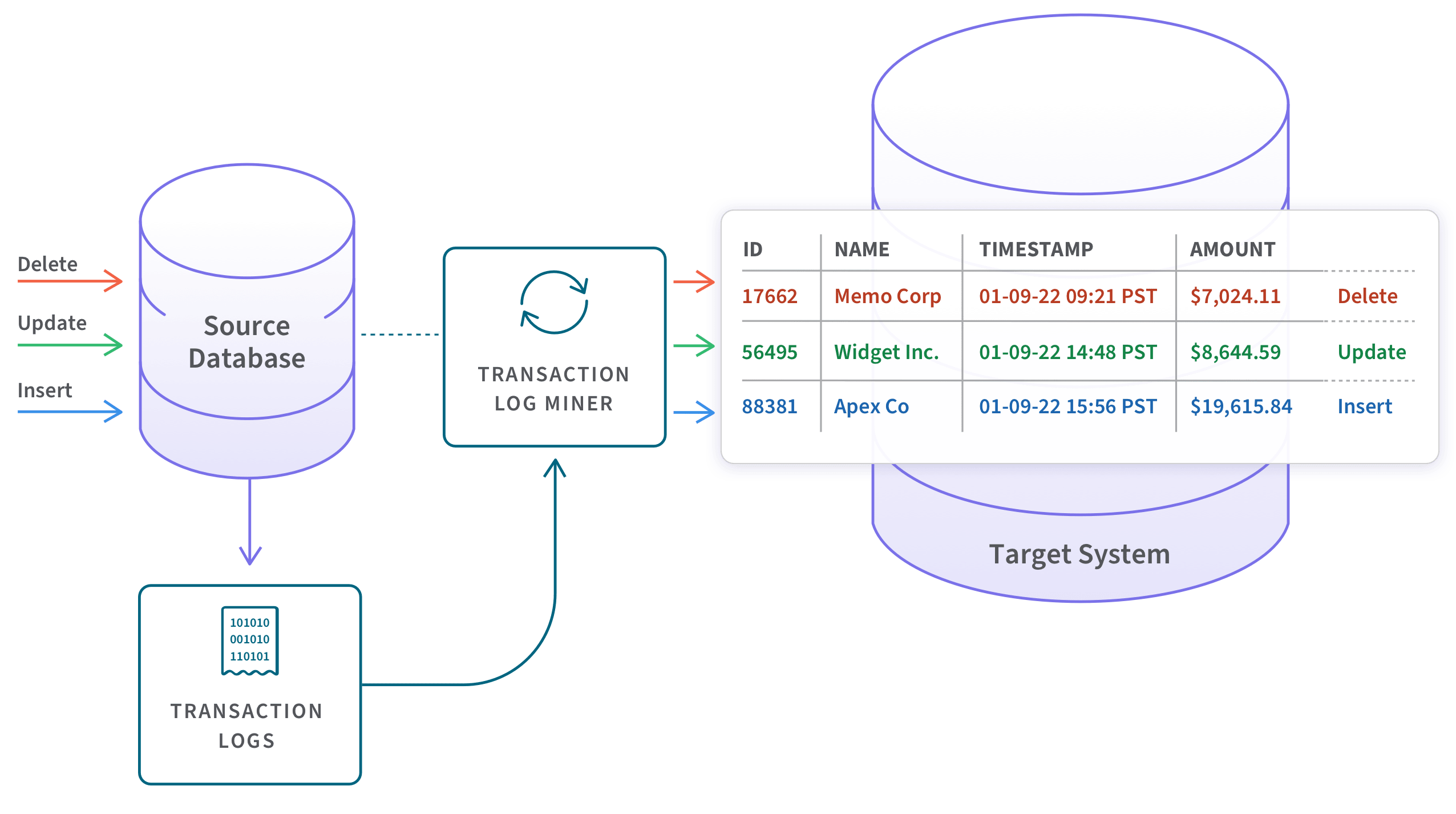
Advantages of CDC SQL Server
The use of CDC SQL Server provides significant advantages for organizations in terms of data integration and management. These advantages are critical for managing the complexity of modern data infrastructures.
Real-Time Data Integration
CDC SQL Server offers the ability to capture and transfer database changes in near real-time. This provides up-to-date data for data warehouses, analytical platforms, and business applications. Compared to traditional batch data transfer methods, CDC operates with much lower latency.
Real-time data integration provides a significant advantage, especially in areas such as finance, e-commerce, and customer relationship management that require rapid decision-making.
Preservation of System Performance
CDC SQL Server minimally impacts the performance of the source database system. Unlike traditional data extraction methods (full table scan, timestamp-based extraction, etc.), CDC captures changes by directly reading the transaction log without running heavy queries on the source system.
This approach ensures the preservation of system performance, especially in OLTP (Online Transaction Processing) systems with high transaction volumes.
Data Accuracy and Consistency
CDC SQL Server captures changes in a sequential and atomic manner, thus ensuring data consistency. All changes (INSERT, UPDATE, DELETE operations) are processed according to the original transaction sequence, which ensures the maintenance of accurate and consistent data states in target systems.
Additionally, the metadata contained in CDC change data (operation type, timestamp, etc.) provides valuable information for data lineage and audit requirements.
Resource Efficiency
CDC SQL Server saves network, storage, and processing resources by capturing and transferring only changed data. Transferring only changes instead of repeatedly transferring all data provides a significant efficiency increase, especially for large databases.
According to McKinsey’s 2024 report, organizations implementing CDC-based data integration strategies have managed to reduce network traffic by up to 85% and decrease data transfer times by up to 70%.
CDC SQL Server Installation and Configuration
To effectively use CDC SQL Server, it is important to follow the correct installation and configuration steps. This process includes various steps from understanding system requirements to enabling and configuring CDC.
System Requirements
CDC SQL Server is available in SQL Server 2008 and higher versions. To enable CDC, the SQL Server database must operate in full recovery model. Additionally, the SQL Server Agent service must be active to run the CDC capture process.
Allocating sufficient disk space for CDC is also important, as change tables can grow over time. The size of these tables can be controlled with an appropriate cleanup policy.
Enabling CDC
To use CDC SQL Server, CDC must first be enabled at the database level. This can be done through SQL Server Management Studio or using the following T-SQL command:
EXEC sys.sp_cdc_enable_db
After enabling CDC at the database level, CDC must be enabled separately for the tables that need to be monitored:
EXEC sys.sp_cdc_enable_table
@source_schema = N'dbo',
@source_name = N'YourTableName',
@role_name = N'CDC_Role',
@supports_net_changes = 1
This command enables CDC for the specified table and creates the necessary infrastructure to capture changes.
Determining Monitored Tables
When using CDC SQL Server, it is important to carefully determine which tables to monitor. It would be more efficient to select critical and frequently changing tables for data integration rather than monitoring all tables.
You can customize the CDC configuration for monitored tables. For example, you can monitor changes in only specific columns instead of all columns. This can improve CDC performance and reduce storage needs.
CDC Functions and Stored Procedures
CDC SQL Server provides various system functions and stored procedures to access change data. These functions can be used to retrieve changes within a specific time interval, sequence changes, and process them.
Important CDC functions include:
fn_cdc_get_all_changes_<capture_instance>: Returns all changes within the specified LSN range.fn_cdc_get_net_changes_<capture_instance>: Returns net changes within the specified LSN range (the most recent change for each row).sys.sp_cdc_help_change_data_capture: Provides information about the CDC configuration.sys.sp_cdc_enable_table: Enables CDC for a table.sys.sp_cdc_disable_table: Disables CDC for a table.
These functions and stored procedures provide powerful tools for effectively managing and using CDC data.
Data Integration with CDC SQL Server
CDC SQL Server serves as a powerful tool in data integration scenarios. Various strategies can be used to efficiently capture changes and transfer them to target systems.
Capturing Changes
CDC SQL Server uses an asynchronous process to capture changes. The CDC capture process runs at regular intervals, scanning changes in the transaction log and recording them in CDC change tables.
The frequency of change capture can be adjusted according to business requirements. For real-time data integration, the capture process can be run more frequently (for example, every minute). For less critical applications, longer intervals (for example, every hour) can be used.
Processing Change Data
CDC change data can be processed in various ways. Processing changes in sequence is important to ensure data consistency. CDC functions can be used to retrieve changes within a specific LSN range.
When processing change data, different operations can be performed according to the operation type (INSERT, UPDATE, DELETE). For example, corresponding records in the target system can be added, updated, or deleted.
Transfer to Target Systems
CDC data can be transferred to various target systems: data warehouses, analytical platforms, business applications, etc. The transfer process can be performed using various tools and technologies depending on the organization’s data integration infrastructure.
Qlik’s integration solutions for CDC offer powerful capabilities to capture change data from SQL Server and transfer it to target systems in real-time.
Error Management and Resilience
Error management and resilience are important considerations in CDC-based data integration processes. Robust error handling mechanisms should be implemented to prevent data loss due to network outages, system failures, or other issues.
The pointer-based nature of CDC change data allows integration processes to continue from where they left off. Even if the integration process is interrupted, the last processed LSN can be recorded, allowing the process to continue from this point later.
Challenges in Implementing CDC SQL Server and Proposed Solutions
The implementation of CDC SQL Server may present various challenges for organizations. Understanding and proactively addressing these challenges is critical for a successful CDC strategy.
High Data Volume Challenges
In databases with high transaction volumes, CDC change tables can grow rapidly. This can lead to storage issues and performance degradation.
Proposed Solution: Running CDC cleanup jobs regularly can keep the size of change tables under control. In the CDC configuration, the retention period that determines how long change data will be stored can be set. ETL tools like Qlik can limit the growth of change tables by regularly consuming and processing CDC data.
Performance Issues
Although CDC is designed to minimally impact the performance of the source database, incorrect configuration or inappropriate use can lead to performance issues.
Proposed Solution: Optimizing the frequency of the CDC capture process, limiting the number of monitored tables and columns, and using a separate SQL Server instance for CDC when necessary can reduce performance issues. Qlik’s CDC integration solutions can help minimize performance issues by efficiently processing CDC data.
CDC Maintenance and Management
Maintenance and management of the CDC infrastructure can be challenging, especially in large and complex database environments. Monitoring CDC jobs, debugging, and troubleshooting may require continuous maintenance.
Proposed Solution: Using SQL Server monitoring tools to monitor CDC jobs and performance, documenting CDC configuration, and establishing regular maintenance routines can facilitate the management of CDC infrastructure. Qlik’s CDC integration solutions offer user-friendly interfaces for monitoring and managing CDC processes.
The Role of CDC SQL Server in Modern Data Strategy
CDC SQL Server plays an important role in modern data strategies. It forms the foundation for real-time data integration, data-based decision making, and agile business processes.
Real-Time Analytics
CDC SQL Server provides up-to-date data for real-time analytical applications. Database changes are captured instantly and transferred to analytical platforms, allowing decision-makers to obtain insights from the most current data.
Qlik’s CDC integration solutions enable the creation of real-time dashboards and reports by directly transferring change data captured from SQL Server to Qlik’s analytical platforms.
Integration with Microservice Architectures
In modern microservice architectures, data synchronization between different services is an important requirement. CDC SQL Server can be used to ensure data remains consistent between microservices.
Qlik’s CDC solutions seamlessly integrate with microservice architectures, providing data flow between different services.
Compatibility with Cloud-Based Solutions
For organizations transitioning to cloud-based data platforms, CDC SQL Server can be a valuable tool in hybrid data integration scenarios. It enables real-time transfer of changes from on-premise SQL Server databases to cloud-based data repositories.
Qlik’s CDC solutions support both on-premise and cloud-based platforms, offering flexible options in hybrid data integration scenarios.
Conclusion
CDC SQL Server (Change Data Capture SQL Server) is a powerful technology for efficiently capturing and managing database changes. It offers important advantages such as real-time data integration, preservation of system performance, and ensuring data consistency. With proper configuration and implementation, CDC SQL Server can become a critical component of organizations’ data integration strategies.
Qlik’s CDC integration solutions extend the capabilities of CDC SQL Server, providing a powerful platform for real-time data integration and analytical applications. As the complexity of modern data ecosystems increases, effective change capture technologies like CDC will become increasingly important for enhancing organizations’ data-driven decision-making capabilities.
To improve your data integration strategy and effectively manage changes in SQL Server databases, you can leverage the powerful capabilities offered by CDC SQL Server and Qlik’s integration solutions.
References:
- Gartner, “Market Guide for Data Integration Tools”, 2023
- McKinsey & Company, “The Data-Driven Enterprise: Real-Time Insights for Competitive Advantage”
- Microsoft, “Change Data Capture in SQL Server”, 2023