Why do companies using Google Big Query prefer Qlik Sense?
In this era of digital transformation where real-time decisions are crucial, it’s essential for Google Big Query customers to easily access the latest and most accurate data. Qlik solutions provide an end-to-end approach for data and analytics, offering a wide range of capabilities from accessing and integrating all data sources to uncovering and sharing insights. The hybrid cloud technology provided by Qlik stands out for accelerating both data distribution and exploration, making a difference.
While data visualization is crucial in an analytical process, it’s just one step in the process. Among modern business intelligence providers, only Qlik covers the entire data and analytics journey, focusing not just on one step but on the entire process. It’s the preferred choice for companies focusing on the entire process rather than just one step in data analytics processes.
Why is it critical for companies to make the right Business Intelligence/Data Analytics investment?
1. REAL-TIME INSIGHTS
In today’s competitive landscape, companies need to be more agile to keep up. They require real-time insights without compromising on data accuracy or quality.
2. INTEGRATION
Companies need to find ways to process data from different sources and analyze them as quickly as possible while finding ways to monetize them.
3. CONSUMER DEMANDS
As business intelligence and data science capabilities expand, there is a significant increase in self-service needs and real-time report requests.
4. FLEXIBILITY
Flexibility is crucial. Not only does scaling need to be efficient, but it’s also essential for the technologies used for data and analytics infrastructure to be up to date.
5. ACHIEVING RESULTS
All of the above points indicate that despite routine business obligations, we need to increase productivity, reduce costs, and stay ahead in competition by using data.
Why GCP + QLIK SENSE?
Using Qlik Sense with GCP allows you to provide your entire user base with the ability to search and explore hidden insights in your data that query-based tools cannot access. Qlik Sense, with its unique associative engine and advanced artificial intelligence, supports all analytical use cases. All these features allow you to truly lead using data in today’s competitive conditions. With hybrid cloud architecture, Qlik Sense allows you to scale users and data significantly without compromising on security or performance. When you use Qlik Sense with GCP, you enhance the value of all your GCP data.
I want to address a significant mistake observed in the data warehouse and reporting projects that companies undertake:
We see that Business Intelligence and reporting are considered as the last stage in companies’ data journey, and it is considered as a process that starts when the data is fully prepared. Based on our experience, we can say that this is completely wrong.
When the data warehouse is completed and business intelligence comes into play, the output produced may not meet the actual needs of the business units.
It is at this point that Qlik Sense has unique technological advantages over its competitors. Qlik Sense’s agile ETL and scripting capabilities will also accelerate the GCP project. Therefore, we recommend starting the Qlik Sense project parallel to the GCP project. Running both projects in parallel will provide significant benefits in identifying data inconsistencies, finding missing data, and accessing data more efficiently by adding the right data to the right table. As a result, it will also lead to projects that meet the actual needs of the business units.
With these considerations in mind, you can speed up your project by reducing project timelines by 30%, gaining agility, and reducing risk.
Qlik and GCP together enable you to:
Qlik’s patented and high-performance associative engine allows you to quickly discover hidden insights in GCP data.
It provides self-service reporting from a centralized point for all users, regardless of their skill level.
It guides all users to explore their insights, regardless of their skill level.
It provides an interactive analytics environment by preparing your GCP live data for analysis without the need to opt for In-Memory.
You can quickly identify data accuracy in GCP projects with Qlik, ensuring data integrity and enabling more use of your data.
It facilitates seamless information sharing for internal/external teams.
Any application developed on Qlik can be viewed on mobile devices or tablets without the need for additional design and cost.
It offers advanced geographical analysis on GCP data with multi-layered mapping based on Qlik’s GeoAnalytics technology.
Through Qlik’s Insight Advisor, it automatically generates graphic recommendations and analyses based on GCP data sets and search criteria using augmented intelligence.
It enables chatting with your data.
These features allow you to easily access real-time data in GCP and take action.
You can reduce query costs in Google Big Query with Qlik Sense.
Qlik Sense uses In-Memory technology to store data in memory only once. This significantly compresses the data while allowing you to hold more data in RAM and provide faster response times for your users.
Using Qlik’s In-Memory feature reduces your GCP costs because it only requests data from the source once. All queries do not create costs on GCP, regardless of the frequency of data updates, to meet the needs of users.
Qlik and GCP offer various integration capabilities to use resources accurately, maintain performance, and meet business requirements across the organization. The number of concurrent users, data refresh rates, performance, user experience, and total cost will play a crucial role in deciding which integration options to use. Qlik provides various ways to load and use data from GCP.
Each integration configuration of Qlik Sense is explained in the following points.
1-In-Memory
It is recommended if the data is highly variable or has a lot of changes.
Advantages:
You can search and explore all data in any direction without predefined queries.
You can view both related and unrelated data.
It provides high performance on large data sets.
It does not require SQL skills.
Enhanced Intelligence capabilities can be used to assist users in creating applications.
You can create connections to different data sources.
There is no additional computation cost.
2-Incremental Load
Loads new and changing data incrementally.
This process is done by a Qlik developer in the ELT layer. Qlik only allows updates to data changes. This method allows data to be refreshed recently.
3-On-demand Apps (ODAG)
Optional applications help users and IT departments obtain value from large data environments in various ways.
First, an In-Memory application using summarized data is created. There is a Qlik “Detail” application template, and parameters selected from the summarized application are obtained. GCP works through these filters. Users are then presented with appropriate data based on these selections. This method is used for summary-detail analytics.
Advantages:
You can view summarized data with Qlik Sense’s In-Memory technology and query GCP directly for more detailed analysis. There is no data volume limit.
4-Dynamic Views
Live Data Visualization: This option is used when there is a need for live or near real-time data as part of a Qlik application. Live data under specific query thresholds – i.e., those that do not involve significant query costs – can be triggered to be updated based on user interactions with the application. Users will be prompted to make selections on the front end, and if they choose, Qlik will reload the data from GCP to match their selections.
5-Qlik SaaS Direct Query
Qlik has added a new feature called Direct Query for GCP. It allows users to build applications that send direct queries to the GCP database using SQL filtering.
Direct Query uses all the charts in Qlik SaaS