One of the biggest challenges businesses face in their digital transformation processes is converting data abundance into meaningful insights. Today, many organizations struggle with systems full of unused data and complex reporting processes. However, an effective Key Performance Indicators (KPI) strategy is the key to transforming this data wealth into real value for your company. In this article, we will examine three fundamental steps to strengthen your KPI strategy by simplifying your reporting processes.
Step 1: Define KPIs Aligned with Your Business Objectives
The foundation of a strong KPI strategy is ensuring that measurements align with your organization’s true goals. Many companies focus on collecting “more data,” while what’s really important is collecting the “right data.”
Defining and Prioritizing Business Objectives
Before determining your KPIs, establish your clear business objectives. These objectives are typically derived from the company’s strategic plan and mission statement. For example:
- Generating revenue growth
- Increasing customer satisfaction
- Improving operational efficiency
- Expanding market share
- Enhancing innovation capacity
After establishing these objectives, prioritize which ones are most critical for your business right now. It’s important to remember that not all objectives are equally important. Depending on current market conditions and the company’s situation, certain objectives will be more priority than others in a given period.
Creating SMART KPIs
After defining your objectives, create SMART KPIs to measure them. SMART reminds you that your KPIs should have these qualities:
- Specific: Clear and understandable
- Measurable: Quantifiably measurable
- Achievable: Containing realistic goals
- Relevant: Directly connected to business objectives
- Time-bound: Having a specific timeframe
For example, to transform the general objective of “increasing customer satisfaction” into a SMART KPI, you could formulate it as: “Increase Net Promoter Score (NPS) by 5% in the next quarter.”
Balance Between Strategic and Operational KPIs
An effective KPI framework should include both strategic and operational indicators:
- Strategic KPIs: Measure long-term performance and support senior management’s decision-making processes. Examples: Market share, customer lifetime value (CLTV), innovation rate.
- Operational KPIs: Measure the effectiveness of daily operations and guide tactical decisions. Examples: Average response time, production efficiency, daily sales volume.
To create a balanced KPI framework, adopt the “goal cascade” approach. In this approach, strategic goals cascade downward, transforming into operational indicators at the department and team level, allowing each level to measure performance in their area of responsibility.
Step 2: Optimize Your Data Infrastructure
After defining your KPIs, you need to create a data infrastructure that enables you to measure them accurately and in a timely manner. This is a critical component of a successful KPI strategy that is often overlooked.
Integration of Data Sources
Modern businesses store their data in CRM systems, ERP applications, e-commerce platforms, social media, and many other sources. These “data silos” are one of the biggest obstacles to creating a comprehensive KPI monitoring system.
To solve this problem:
- Create an Inventory: Document all your existing data sources and the types of data stored in these sources.
- Develop an Integration Strategy: Determine ways to combine these sources using data integration platforms, API connections, or data warehouses.
- Create a Single Source of Truth: For each KPI, identify and document the “single source of truth” data to be used in the calculation. This prevents different results from appearing in different reports.
Ensuring Data Quality
You need quality data to measure accurate KPIs. Lack of data quality jeopardizes the reliability of the entire reporting system according to the “garbage in, garbage out” principle.
Follow these steps to improve data quality:
- Establish Data Quality Standards: Create standards for key data quality dimensions such as accuracy, completeness, consistency, timeliness, and uniqueness.
- Establish Data Validation Mechanisms: Prevent erroneous data from entering the system by implementing automatic data validation rules and controls.
- Create Data Cleaning Processes: Implement regular data cleaning processes to detect and correct existing erroneous data.
- Implement Data Governance: Define roles, responsibilities, and procedures to ensure the implementation of data standards and quality processes.
Automated Data Collection and Processing
Manual data collection and processing processes are time-consuming, prone to errors, and not scalable. Automation is essential to make KPI reporting efficient.
Apply these strategies for automation:
- Create ETL Processes: Establish ETL (Extract, Transform, Load) processes to automatically collect, transform, and load data.
- Create Scheduled Reporting: Use time-based triggers for automatic generation and distribution of reports.
- Establish Real-Time Monitoring: Create real-time monitoring mechanisms for critical KPIs to quickly detect anomalies and opportunities.
Step 3: Strengthen Your Visualization and Communication Strategy
Now that you’ve defined your KPIs and optimized your data infrastructure, it’s time to transform this data into actionable insights. Effective visualization and communication is the final but perhaps most critical step of your KPI strategy.
Effective Dashboard Design
Dashboards present visual representations of your KPIs and enable real-time performance monitoring against targets. Consider these principles for effective dashboard design:
- Simplicity and Clarity: Adopt the “less is more” principle in a dashboard. Each dashboard should focus on the 5-7 most important KPIs for a specific objective.
- Visual Hierarchy: Use visual hierarchy so users can quickly perceive the most important information. Display critical KPIs larger and more prominently.
- Provide Context: Present each KPI with context. Add reference points such as targets, past performance, industry comparisons, or forecasts.
- Choose the Right Visualizations: Use the most appropriate visualization method for each data type. For example, prefer line charts for showing changes over time, bar charts for comparisons, pie charts for ratios.
- Interactive Design: Add interactive features such as filtering, drill-down, and viewing in different time periods so users can perform more detailed analyses.
Storytelling of Highlighted Insights
Data is just a series of numbers unless it’s transformed into a story. By telling the story behind your KPIs, transform data into insights that everyone can understand and act upon.
Use these techniques for data storytelling:
- Create a Narrative Structure: Let each of your reports have a beginning, middle, and end. Define the current situation, explain why it is so, and suggest what needs to be done.
- Add Context and Comparisons: Instead of isolating data, relate it to contexts such as historical trends, targets, or competitor performance.
- Highlight Anomalies and Opportunities: Visually emphasize unusual patterns or noteworthy trends and explain their potential causes and effects.
- Offer Action Recommendations: Don’t just show “what happened,” also suggest “what should be done.” Each insight should lead to a potential action plan.
Reporting Tailored to Different Stakeholders
Different stakeholders have different information needs. CEOs, CFOs, department managers, and operational teams want to see KPIs from different perspectives and at different levels of detail.
For effective stakeholder communication:
- Conduct Stakeholder Analysis: Understand the information needs, analytical capabilities, and preferred communication channels of each stakeholder group.
- Create Layered Reporting: Prepare reports at different levels of detail. Concise, strategic dashboards for senior management; department-focused reports for middle management; and detailed, tactical reports for operational teams.
- Choose the Right Format: Some stakeholders may prefer interactive dashboards, while others may prefer regular email summaries or static reports. Provide the appropriate format for each group.
- Create a Regular Rhythm: Establish regular reporting cycles such as weekly, monthly, and quarterly, and ensure all stakeholders understand this rhythm.
Strengthening Your KPI Strategy with Qlik
Qlik offers comprehensive data analytics solutions designed to enhance your KPI strategy and simplify your reporting. Qlik’s unique capabilities enable more effective and efficient implementation of all the steps mentioned above.
Qlik’s Data Integration Features
Qlik’s data integration solutions make it easier for you to collect and combine data from different data sources:
- Multi-Source Integration: With the ability to connect to more than 300 data sources, Qlik can integrate almost all your enterprise data systems.
- Automatic Data Refresh: Scheduled data refresh feature ensures your KPIs are always up-to-date.
- Data Transformation: Easy-to-use ETL capabilities allow you to transform raw data into meaningful KPIs.
- Data Catalog: Catalogs all your data assets to facilitate discovery and use, accelerating the KPI creation process.
Dynamic Visualization Capabilities
Qlik’s visualization capabilities allow you to transform your KPIs into effective and intuitive dashboards:
- Associative Data Model: Qlik’s unique associative engine automatically discovers and visualizes relationships between data.
- Drag-and-Drop Interface: Enables you to quickly create professional dashboards without technical knowledge.
- Self-Service Analytics: Enables all stakeholders to perform their own analyses and explore KPIs.
- Storytelling Features: Presentation modes and storytelling tools allow you to tell your data stories more effectively.
Real-Time Analytics and Reporting
Qlik supports proactive decision-making with real-time data analytics:
- Instant Calculations: KPIs are calculated in real-time, so you always have access to the most current performance information.
- Smart Alerts: By receiving automatic alerts when specific KPI thresholds are exceeded, you can quickly respond to issues.
- Mobile Access: Qlik’s mobile applications allow you to track your KPIs even while on the move.
- Automated Reporting: Scheduled reports regularly inform all stakeholders.
With these features, Qlik is not just a reporting tool, but a comprehensive analytics platform that supports your entire KPI strategy. Qlik’s capabilities remove the barriers between data silos, transforming data into a resource that everyone can use, understand, and act upon.
Conclusion
Developing a strong KPI strategy involves much more than just monitoring metrics. You need to define KPIs aligned with your business objectives, establish a solid data infrastructure, and develop effective visualization and communication strategies. By following these three steps, you can simplify your reporting processes and start deriving real value from data.
Take the first step towards your organization’s data-driven future today by developing a stronger KPI strategy. You can accelerate this journey with modern analytics tools like Qlik and fully unlock your data potential.